5 Tips for Preparing Your Documents for Your Desktop Publishing Services Provider

In today’s digital age, creating visually appealing marketing and promotional materials has never been more important.
And that’s where desktop publishing services come in.
With their expertise in layout, design, and typography, these services can help take your documents to the next level and make them stand out from the crowd.
However, in order to ensure a successful desktop publishing project, it is crucial to prepare your documents properly.
From file formats to fonts to graphics, there are several factors that need to be taken into consideration to ensure that your documents look their best.
By following a few simple tips, you can set yourself up for success and achieve your marketing and promotional goals with ease.
So whether you’re looking to create a brochure, flyer, or other marketing materials, read on to discover some practical tips for preparing your documents for desktop publishing services.
With these tips in mind, you’ll be well on your way to creating professional-looking documents that leave a lasting impression on your target audience.
1- File Formats

The first step in preparing your documents for desktop publishing is to make sure you are using the correct file format.
Different file formats are suitable for different types of documents, and using the wrong format can cause problems during the desktop publishing process.
For example, text documents should be saved in a format that can be easily edited, such as Microsoft Word or Adobe InDesign.
Images and graphics should be saved in a format that preserves their quality, such as JPEG, PNG, or TIFF.
2- Fonts
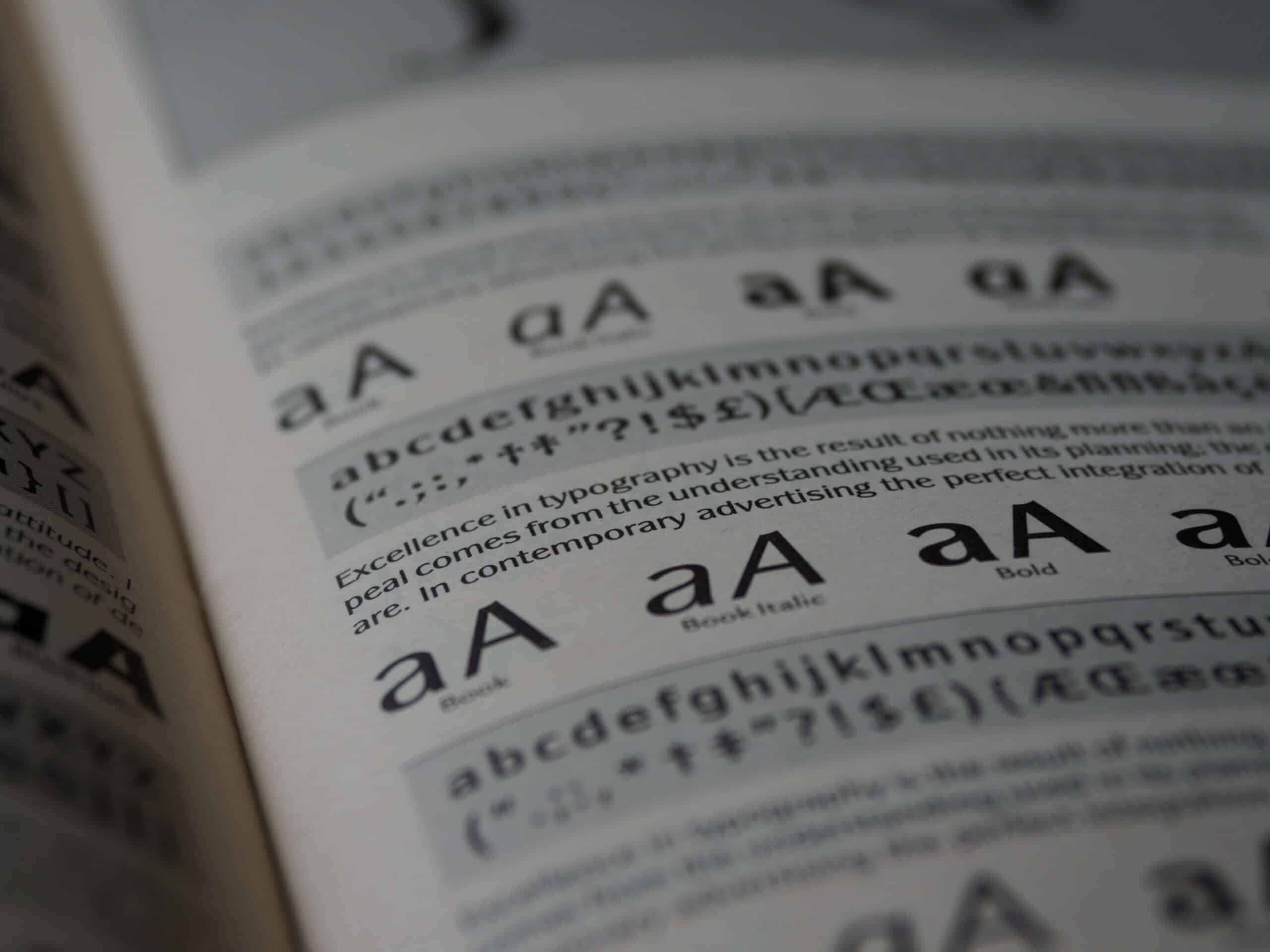
The next important consideration is the font you use in your documents.
Using inappropriate fonts can make your documents look unprofessional and difficult to read.
Therefore, it is essential to choose the right font for the type of document you are creating.
For example, serif fonts are ideal for print documents, while sans-serif fonts work well for digital materials.
It is also important to embed your fonts in your documents to ensure they are available for desktop publishing.
3- Graphics

High-quality graphics are essential for creating professional-looking documents.
However, using the wrong file format or low-quality images can result in pixelated, blurry, or distorted graphics.
Therefore, it is important to use the appropriate file format for graphics, such as PNG, TIFF, or EPS.
Additionally, it is crucial to optimize your graphics for desktop publishing by resizing them to the appropriate dimensions, using appropriate resolution, and minimizing file size without compromising quality.
4- Layout Considerations

Before sending your documents for desktop publishing, you need to plan their layout carefully.
A well-designed layout can make your documents easy to read and visually appealing.
Therefore, it is important to consider elements such as margins, white space, and alignment when designing your layout.
Moreover, using grids and guides can help you achieve a clean, organized layout that guides the reader’s eye to important elements.
5- Proofreading and Editing
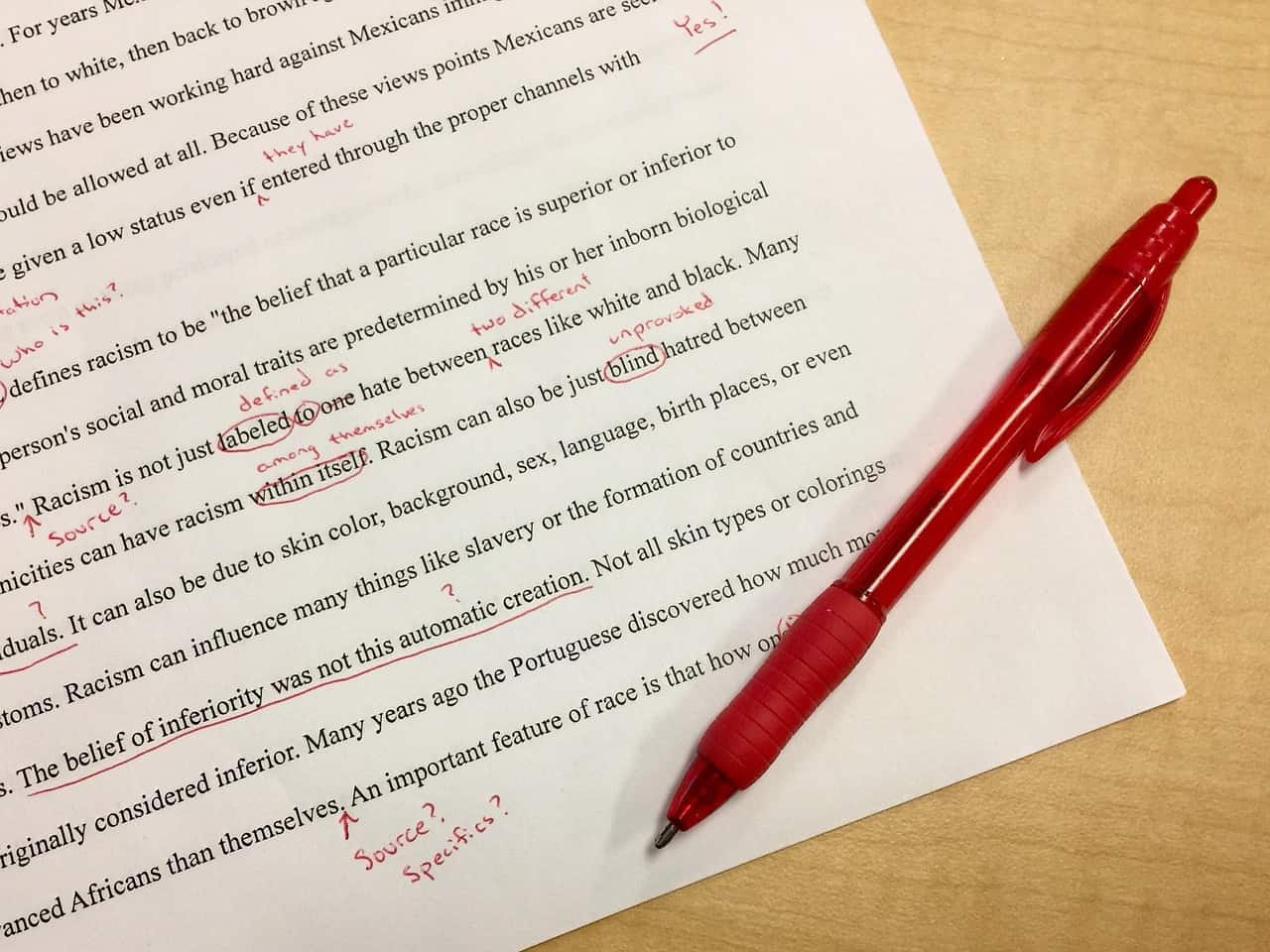
Before submitting your documents for desktop publishing, it is important to proofread and edit them thoroughly.
Typos, grammatical errors, and inconsistencies can make your documents look unprofessional and reduce their effectiveness.
Therefore, take the time to review your text carefully, use grammar-checking tools, and ask others to review your documents for feedback.
Conclusion
Preparing your documents for desktop publishing is essential to ensuring a successful project.
By following the tips we have provided, you can produce high-quality documents that stand out from the crowd.
By using the right file formats, fonts, and graphics, designing an effective layout, and proofreading and editing carefully, you can create professional-looking documents that meet your needs and achieve your goals.
It is also important to work with a reputable desktop publishing service provider that understands your needs and can help you achieve your goals.
When choosing a DTP service provider, look for one that has experience in your industry, a proven track record of success, and excellent customer service.
Moreover, make sure to communicate clearly with your desktop publishing team at TranslationPartner about your expectations, timelines, and budget, so that they can deliver the best possible results.
